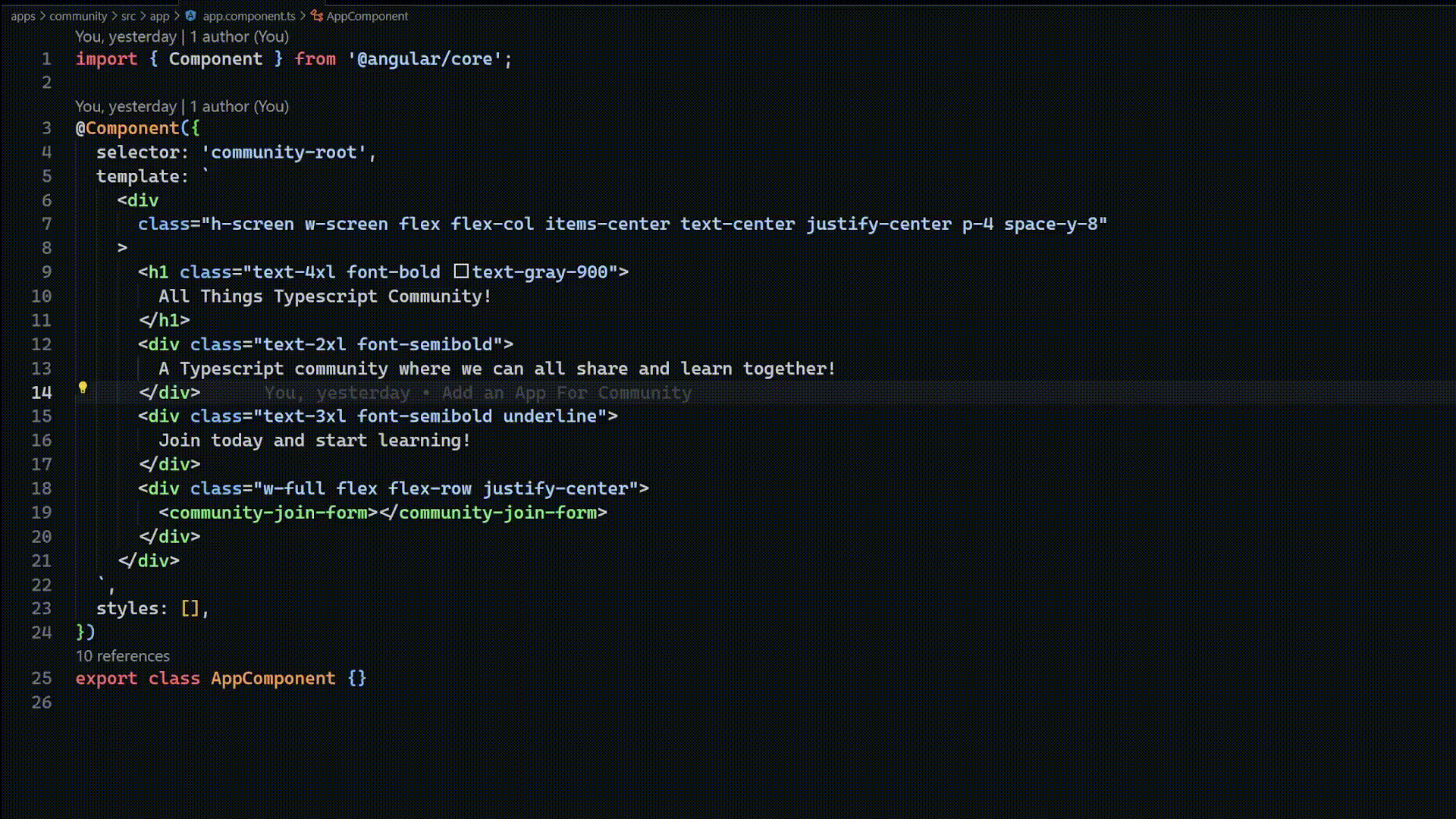In this article, we will learn how to extend Scully functionality through plugins. We will do this by building an RSS Plugin. This plugin will generate an RSS feed for our blog web app build using Angular and Scully.
For an RSS plugin, we will build a routeDiscoveryDone plugin, which is usually called when all routes have been discovered. This is going to use data discovered during the route discovery process to create an RSS feed. The route discovery process is done by a router plugin, which you can learn more about here.
Scully provides 9 types of plugins which are called during different stages of Scully build. For more information about different types of plugins, please visit the official documentation here.
Prerequisites
- Setup Scully for Your Angular Project - Link.
Building the Plugin
Getting Started
If you used schematics to setup your Scully for your Angular project, you should be able to spot a Scully directory at the root of the workspace. This directory contains a tsconfig file for Scully plugins and a plugins directory, which is where our plugin will live.
Inside the plugins directory - scully/plugins - we will create a new file named rss.ts, which is going to contain the source code for our plugin.
Plugin Code
To create our RSS feed, we will use the NPM package Feed, which make it easy to generate syndicated feed using Typescript.
Our RSS plugin will be called when Scully discovers all routes and it will receive a list of routes and route data associated with each route discovered.
const createRSSFeed = async (routes: HandledRoute[]) => {
// code here
}We will start by creating a new instance of Feed.
First, we need to import Feed.
import { Feed } from 'feed';Then instantiate Feed.
const feed = new Feed({
title: 'John Doe Blog',
language: 'en-us',
author: {
email: '[email protected]',
name: 'John Doe',
},
description: 'about you website or blog',
id: 'https://example.com',
link: 'https://example.com/blog',
favicon: 'https://example.com/favicon.png',
copyright: "John Doe Copyright"
});NB: Update the content above according to your own specification.
Next, we will loop over the routes, and add an RSS Feed item for each.
routes.forEach((route) => {
// add each item to an RSS Feed Article
})Then, for each route, we want to add an RSS item, and use the route data - route.data.* to fill in the different properties like title, date, content, etc.
routes.forEach((route) => {
feed.addItem({
title: route.data.title,
date: new Date(route.data.publishedAt),
link: route.data.link,
// loop through the names of the authors if list
author: [
{
email: route.data.author.email,
name: route.data.author.email,
},
],
// uses tags as categories
category: route.data?.tags?.map((t: Tag) => ({
name: t.name,
})),
content: route.data.html,
id: route.data.id,
image: route.data.featured_image,
published: new Date(route.data.publishedAt),
});
})NB: update the different properties of each item according to the structure of your data. For markdown content, this are the keys in the Front Matter.
Finally, we will save our RSS feed as an XML file inside the output directory of Scully. We can use fs-extra to do that, so we will start by installing the package.
Yarn:
yarn add --dev fs-extraNPM:
npm i -D fs-extraThen, we will import outputFileSync from fs-extra.
import { outputFileSync } from 'fs-extra';
Finally, we will save the RSS feed.
// the output directory of your scully builds artefacts
const outDir = './dist/static';
outputFileSync(join(outDir, 'blog', `feed.xml`), feed.rss2());On top of that, we can also generate both JSON and Atom files:
outputFileSync(join(outDir, 'blog', `feed.atom`), feed.atom1());
outputFileSync(join(outDir, 'blog', `feed.json`), feed.json1());That's it for the plugin, here is what the plugin function looks like.
const createRSSFeed = async (routes: HandledRoute[]) => {
log(`Generating RSS Feed for Blog`);
const feed = new Feed({
title: 'John Doe Blog',
language: 'en-us',
author: {
email: '[email protected]',
name: 'John Doe',
},
description: 'about you website or blog',
id: 'https://example.com',
link: 'https://example.com/blog',
favicon: 'https://example.com/favicon.png',
copyright: "John Doe Copyright"
});
routes.forEach((route) => {
feed.addItem({
title: route.data.title,
date: new Date(route.data.publishedAt),
link: route.data.link,
// loop through the names of the authors if list
author: [
{
email: route.data.author.email,
name: route.data.author.email,
},
],
// uses tags as categories
category: route.data?.tags?.map((t: Tag) => ({
name: t.name,
})),
content: route.data.html,
id: route.data.id,
image: route.data.featured_image,
published: new Date(route.data.publishedAt),
});
})
try {
const outDir = './dist/static';
outputFileSync(join(outDir, 'blog', `feed.xml`), feed.rss2());
log(`✅ Created ${yellow(`${outDir}/blog/feed.xml`)}`);
outputFileSync(join(outDir, 'blog', `feed.atom`), feed.atom1());
log(`✅ Created ${yellow(`${outDir}/blog/feed.atom`)}`);
outputFileSync(join(outDir, 'blog', `feed.json`), feed.json1());
log(`✅ Created ${yellow(`${outDir}/blog/feed.json`)}`);
} catch (error) {
logError('❌ Failed to create RSS feed. Error:', error);
throw error;
}
};NB:logandlogErrorare helper functions from Scully, imported from@scullyio/scully.
Registering the Plugin
Next, we will give our plugin a name. First, we will declare and export a variable for the name of the plugin.
export const BlogRSSFeed = Symbol('BlogRSSFeed');
This variable can be imported in to the Scully config file to use the plugin.
Then, we will register our Scully plugin as a routeDiscoveryDone plugin.
registerPlugin('routeDiscoveryDone', BlogRSSFeed, createRSSFeed);
Using the Plugin
Finally, we can use the RSS plugin by adding to the array of postRederrers. This can be achieved using two approaches. The first one will be for all routes within our our application:
export const config: ScullyConfig = {
projectRoot: './src',
projectName: 'project-name',
outDir: './dist/website',
defaultPostRenderers: [BlogRSSFeed], // for all routes
routes: {
'/blog/:slug': {
// ...
},
},
};While the second one can be specified for a specific route i.e. blog. This is useful when you only want to generate an RSS feed for a single section of your site like the blog section.
export const config: ScullyConfig = {
// ...
routes: {
'/blog/:slug': {
postRenderers: [BlogRSSFeed],
// ...
},
},
};Conclusion
In this article, we learnt how to create a Scully plugin to generate RSS feeds for our Angular app. We have created a routeDiscoveryDone plugin that's called after routes for our application have been discovered and uses the route data to generate RSS feed for each of our route.