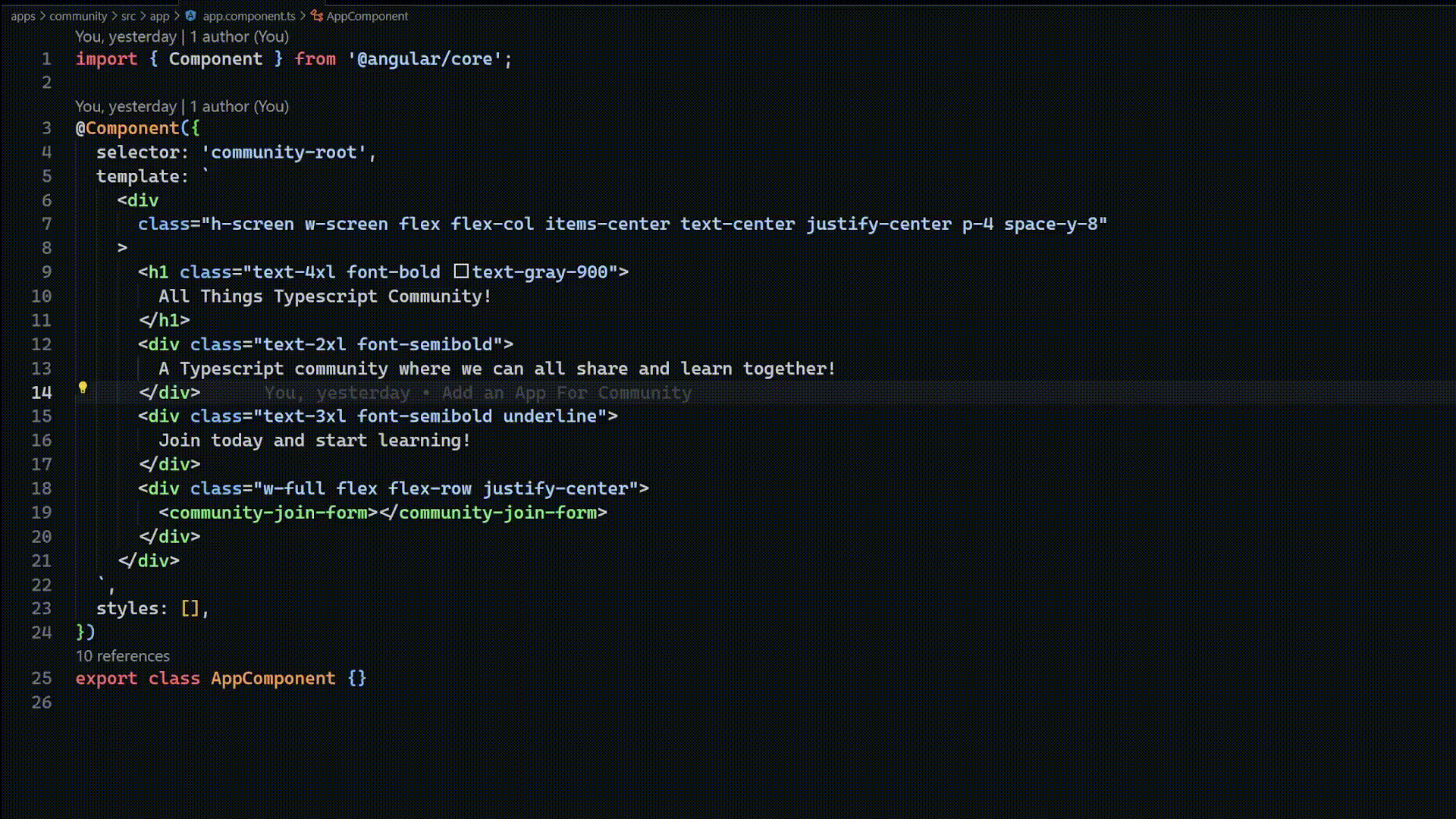Previously, we covered various approaches that you can take to narrowing types in Typescript. Type narrowing is the process of moving the type of a variable from a less precise to a more precise type i.e. from a union of string and number to string only. You can learn more about type narrowing here.
In this article, we are going to look at how we can create our own custom type guards. Custom type guards will help you to check if a variable is of a certain type before usage, which helps in Type narrowing.
Take for instance the following function, which calculates the area of a shape i.e. Circle or Rectangle.
function calculateArea(shape: Rectangle | Circle) {
// calculate area
}In order to calculate the area, we will need to determine whether the shape being passed in is a Rectangle or Circle. We can create a custom type guide that will check if the type of a Rectangle and calculate its area, otherwise calculates the area of a circle:
if(isRectangle(shape)) {
// calculate area of a rectangle
} else {
// calculate area of a circle
}What is a Type Predicate?
A type predicate is a function return type that tells typescript a parameter is of a specific type. A predicate takes the following format: parameterName is Type, where parameterName must be the name of a parameter in the function parameter signature.
For instance, if we wanted to build the custom type guard isRectangle above, our type predicate would be shape is Rectangle, where shape is the parameter name, as shown below.
function isRectangle(shape: unknown): shape is Rectangle {
// function body
}Custom Type Guard
To define a custom type guard, we create a function that returns a type predicate. The function itself just needs to return true or false. If we take the example above for isRectangle type guard, we would check if the width and the height are present and return true, otherwise, return false.
function isRectangle(shape: unknown): shape is Rectangle {
if ("width" in shape && "height" in shape) {
// this is a rectangle
return true;
}
// it's not a rectangle
return false;
}
In the above example, we are using Javascripts in operator to check if the width and height properties are in the shape object.
Usage
To use the custom type guard, we use it just like any other function that returns a boolean.
type Rectangle = {
height: number;
width: number;
}
type Circle = {
radius: number;
}
const r: Rectangle = {
height: 12,
width: 15
}
const c: Circle = {
radius: 10,
}
console.log(isReactangle(r)); // true
console.log(isReactangle(c)) // falseBy using it within a control flow, you can narrow the type of the variable, just like other methods of narrowing types.
function area(shape: Rectangle | Circle) {
if(isRectangle(shape)) {
// Rectangle
shape.height // no error
shape.radius // error
} else {
// Circle
shape.radius // no error
shape.height // error
}
}
Conclusion
In this brief article, we learned what a Type predicate is and how to build custom type guards. We learned that a type guard is a special function that returns a type predicate so that typescript is able to determine the type of a variable.
We will continue covering similar topics in Typescript in this series - A Byte of Typescript. A Byte of Typescript is a new series that I will be publishing on a regular basis to help you demystify Typescript.
If you are looking to learn more about Typescript, here are the previous articles I have published. Thank you 😄.
- Typescript: why you should use unknown instead of any
- Type Narrowing in TypeScript
- Types and Mocking - Typescript
- Template Literal Types in TypeScript
- Transforming Types in TypeScript with Utility Types